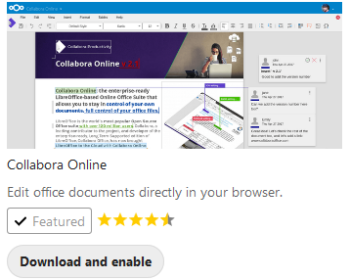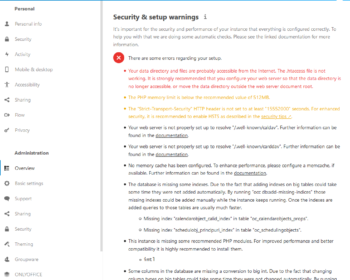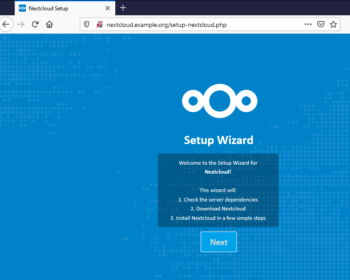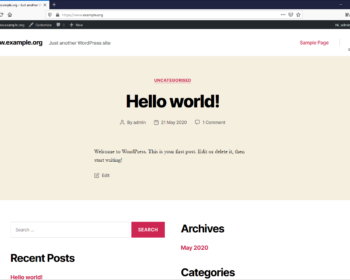Server Setup 0: Contents
Hello and welcome to my series of posts on setting up a server to run Debian Linux, hosting a WordPress and a Nextcloud installation The idea is to take you through all the steps needed to get up and running, some basic familiarity with computers and Linux is assumed, but…