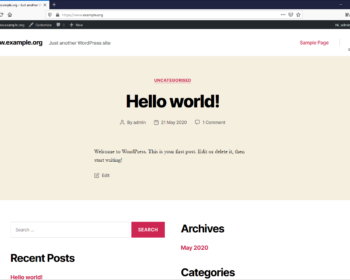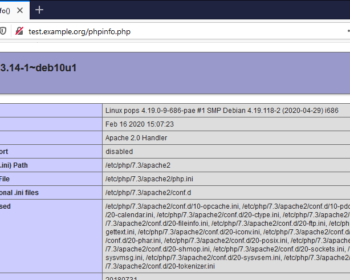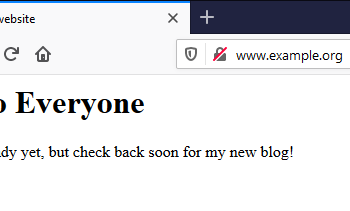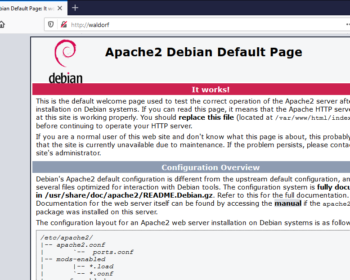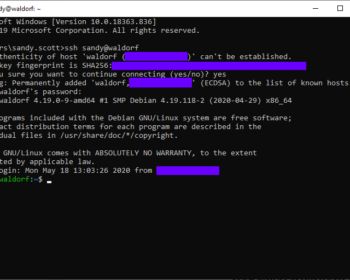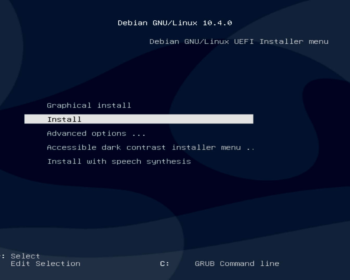Category: Computers
Server Setup 9: Nextcloud Prep
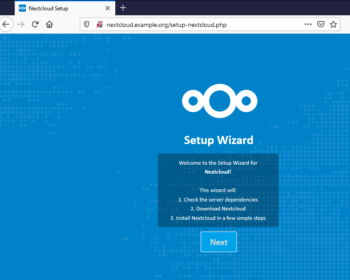
First, we need 1 extra PHP module: Like with WordPress, we’ll create a folder and apache configuration for Nextcloud: And we’ll use essentially the same apache configuration we used for wordpress, with a few tweaks. We’ll also create a temporary configuration for collabora while we’re here: This is just a…
Server Setup 7: Install WordPress
Server Setup 6: WordPress Pre-requisites
Server Setup 5: HTTPS
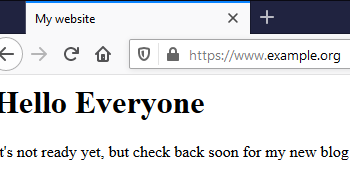
Secure websites have become the norm for almost everything. They protect your privacy when viewing public information, and are an essential security component with any website you need to log into – without it, an attacker might be able to snoop on your password, or any information the website sends…
Server Setup 4: Going Public
Server Setup 3: Install Webserver
Server Setup 2: Initial tweaks
Server Setup 1: OS installation
Server Setup 9: Nextcloud Prep
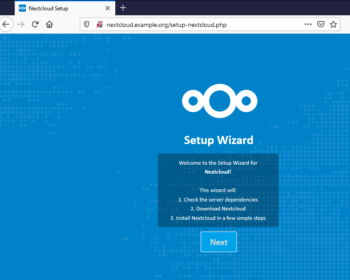
First, we need 1 extra PHP module: Like with WordPress, we’ll create a folder and apache configuration for Nextcloud: And we’ll use essentially the same apache configuration we used for wordpress, with a few tweaks. We’ll also create a temporary configuration for collabora while we’re here: This is just a…
Server Setup 7: Install WordPress
Server Setup 6: WordPress Pre-requisites
Server Setup 5: HTTPS
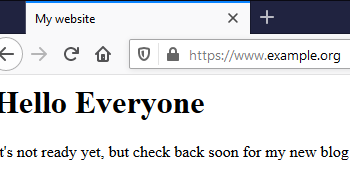
Secure websites have become the norm for almost everything. They protect your privacy when viewing public information, and are an essential security component with any website you need to log into – without it, an attacker might be able to snoop on your password, or any information the website sends…